Check Your SEE 2079 Result: How to Check SEE 2079 Result?
All the Best for All the Examinees of SEE 2078!!!!
National Examination Board, Office of Controller for Class 10 is probably going to publish the Result of Secondary Education Examination (SEE) 2078 tomorrow (11th Shrawan 2079). There are various ways to see the result and students can even download their results. The result can be accessed through the websites, SMS and IVR mentioned below in the notice. (Published on 10th of Shrawan 2079, Gorkhapatra). More than 5 lakhs students appeared in the examination held this year (Baishakh 9 to 20, 2079)Total Exam Centers: 2007
Total no of Schools: 11615
Girls: 2,57,924
Boys: 2,57,053
Total: 5,14,977
Total Subjects: 61
Methods of Getting SEE Result:
1. Web Portals,
| S.N | SEE result provider | Websites |
| 1 | SEE board | see.gov.np |
| 2 | Ntc | see.ntc.net.np |
| 3 | Neema Education Foundation Pvt. Ltd | www.neemaacademy.com |
| 4 | National examination board | www.neb.gov.np |
| 5 | Education Sansar | see.edusanjal.com |
| 6 | Kantipur | results.ekantipur.com |
| 7 | Sparrow Pay Pvt. Ltd | www.khalti.com |
| 8 | Reader Point Pvt. Ltd | www.admissionnepal.com |
| 9 | The Connect Plus Pvt. Ltd | www.theconnectplus.com |
2. SMS
Janaky Technology Pivate Ltd. SPARROW SMS Short Code : 35001
Eeasy Service P. Ltd. SMS Short Code: 34949
Aakash Tech P. Ltd. SMS Short Code: 31003
NTC SMS Short Code: 1600
3. IVR
Nepal Telecome NTC IVR Short Code: 1600
SEE Result Via SMS
Step 1: Compose a new message
Step 2: Type SEE <SPACE>Symbol No
Step 3: Send SMS to (35001 or 34949 or 1600 or 31001)
SEE Result through IVR (NTC)
NTC:
Step 1: Dial 1600 from your mobile or landline phone,
Step 2: Follow the steps given in your phone or mobile after you call.
NTC:
Step 1: Dial 1600 from your mobile or landline phone,
Step 2: Follow the steps given in your phone or mobile after you call.
SEE Result Through Browser
Step1-Visit any of the browsers given above on your internet browser (like Chrome)
Step 2 - Find SEE Result Link
Step 3- Open the Link Page
Step 4 - type your Symbol Number, Full Name and Date of Birth or School Name according to instruction
Then you will get your result and if possible print it too.
How to understand the SEE Grade Sheet:
Here is a table below for how to understand the grading system of SEE results in Nepal.
| SN | Interval in Percent | Grade | Description | Grade Point |
| 1 | 90 to 100 | A+ | Outstanding | 4.0 |
| 2 | 80 to below 90 | A | Excellent | 3.6 |
| 3 | 70 to below 80 | B+ | Very Good | 3.2 |
| 4 | 60 to below 70 | B | Good | 2.8 |
| 5 | 50 to below 60 | C+ | Satisfactory | 2.4 |
| 6 | 40 to below 50 | C | Acceptable | 2.0 |
| 7 | 35 to below 40 | D | Partially Acceptable | 1.6 |
| 8 | below 35 | NG | Not Graded | 0 |
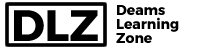







0 Comments
Thanks for visiting this site.