Grade 10 Unit 7, Reading II Cyber Security: Basic Internet Safety Tips Exercises
Reading II
Answer these questions.
a.
What do the following pictures show?
b.
What precautions should we take while using the internet?
Cyber
Security: Basic Internet Safety Tips
When
you want to make your home secure, you lock the door. When you want to prevent
your bike from being stolen, you use a bike lock. When you want to protect your
valuable possessions, you keep them in a safe. But what do you do to protect
your identity online?
Modern
life is fundamentally intertwined with the
internet. Nearly every daily task now has the opportunity for online integration, and almost everyone owns multiple
devices, including laptops, phones, tablets, smartwatches, smart TVs and many
more. The more accounts and devices you have online, the greater the potential is for criminals to access your personal
information and take advantage of you.
Online
safety is important no matter your age or life stage, but
there
are particular concerns for certain vulnerable
groups like
children,
teenagers and senior citizens.
When
it comes to internet safety, it's best to start with the basics. Here are some
tips to guide you as you evaluate your online habits and make small changes to
ensure your privacy and security on the
internet.
A. Protect your Personal Information
with Strong Passwords
While
creating a new password, pay attention to strong password requirements. Use
different user IDs or password combinations for different accounts. Make the
password more complicated by combining letters,
numbers, and special characters and create hard-to-guess passwords and keep
them private. Change your passwords quite often. Don't share your passwords
with other people. Make sure passwords and password hints are stored securely.
Record passwords in an encrypted file on your
computer, or select another secure password storage method. Avoid writing them
down. Prevent "auto-login", uncheck "Keep me signed in" and
"Remember my password" options.
B. Keep Personal Information
Private
It's
important to protect your personal information offline too because once
sensitive information is stolen, it can be proliferated
online. Remember tips like shielding the personal identification number (PIN)
pad when you make purchases and learning how to spot a credit card skimmer at gas pumps. Using a chip debit card is
another way to protect your financial information. The more sophisticated chip technology is just one reason why
the chip card is more secure than the traditional magnetic strip debit card.
When you sign up for something online, always read the terms
and conditions. Never enter your financial information on a website that
is not secure.
C. Make Sure Your Devices
are Secure
Utilize
passwords and other security options like fingerprint readers and face scanning
technology. One report stated that 30% of smartphone users did not use
passwords, screen locks or other security features to lock their phones. Secure
all devices, including computers, phones, tablets and devices like smartwatches
and smart TVs.
D. Pay Attention to Software
Updates
Promptly
install software updates, especially when they include important security
upgrades. Set up automatic updates on your devices so you never miss one!
E. Be Careful About
Do not
trust public wifi security. Avoid connecting to unsecured public wifi networks.
Surf only through secure websites. Logout immediately after you have completed
your online transaction. Read privacy and policy
statements before any transaction. Check your account statement to ensure that authorised transaction has taken place. Make sure your
own wifi networks are protected with strong passwords. Change your wifi
password frequently with hard-to-guess characters.
F. Setup Two Factor
Authentication
Enable
two-factor authentication in order to prevent hackers from accessing your personal accounts and
information. Add the extra layer of security to keep your accounts safe even if
someone knows your password.
G. Keep Your Persoanl Data
Safe
Do not
reveal details about your online account. Be
careful while communicating with people you have met online recently. Accept
people's friend requests in social media only if you know them in person.
Delete inappropriate messages from your profile. Do not post information about
your friends as you put them at risk. Remember that what you post online is not
necessarily private; it can be seen by everyone.
H. Back up Your Personal
Data
Back
up important personal information on external hard drives. Create new back-ups
regularly.
By
educating yourself about cyber security, you will put yourself one step ahead
of the cyber criminals.
Glossary:
intertwined /ˌɪntəˈtwaɪnd/ to be or become very closely connected with
something/somebody else
integration /ˌɪntɪˈɡreɪʃn/ the act or process of combining two or more
things so that they work together
potential /pəˈtenʃl/ that can develop into something or be
developed in the future
vulnerable /ˈvʌlnərəbl/ weak and easily hurt physically or emotionally
privacy /ˈprɪvəsi/ the state of being alone and not watched or
interrupted by other people
complicated /ˈkɒmplɪkeɪtɪd/ made of many different things or parts that
are connected; difficult to understand
encrypted /ɪnˈkrɪpt/ to put information into a special code,
especially in order to prevent people from looking at it without authority
proliferated /prəˈlɪfəreɪt/ to increase rapidly in number or amount
skimmer /skɪmmər/ a device used to unlawfully collect credit
card information, typically installed on ATMs or payment terminals
sophisticated /səˈfɪstɪkeɪtɪd/ clever and complicated in the way that it
works or is presented
terms and conditions /ˌtɜːmz ən kənˈdɪʃnz/ rules that you must agree to when you make a
contract or an official agreement
transaction /trænˈzækʃn/ a piece of business that is done between
people, especially an act of buying or selling
authorised /ˈɔːθəraɪzd/ having official permission or approval
authentication /ɔːˌθentɪˈkeɪʃn/ the act of proving that something is real,
true or what somebody claims it is
hackers /ˈhækə(r)/ a person who uses computers to get access to
data in somebody else's computer or phone system without permission
reveal /rɪˈviːl/ to make something known to somebody
A. Match the words given
below with their meanings.
Answer:
a.
possession - v. something that you own or have with you; belongingness
b. intertwined
- viii. closely connected with somebody or something
c.
integration - vii. the act of combining two or more things together
d.
avoid - i. to prevent something bad from happening
e.
sensitive - ii. quick to detect or respond to slight changes or signals
f.
proliferated - ix. increased rapidly in number or amount
g.
shielding - iv. protecting something from danger or harm
h.
promptly - x. without any delay
i.
authentication - vi. the act of proving that something is real or true
j.
transaction - iii. an act of buying or selling; deal
B. State whether the
following statements are true or false.
a. It is a good idea to use the same password in
different accounts for safety purpose. False
b. The teenagers are more vulnerable than any
other age groups regarding the internet safety. False
c. It is not safe to let the computer remember
our passwords. True
d. A cheap debit card is safer than the expensive
one. False
e. It is not safe to enable auto update of software
in our devices. False
f. We should never enter our financial details on
websites. False
C. Read the following
paragraph headings and write the correct paragraph name (A-H) against them.
Answer:
A. Protect
your Personal Information with Strong Passwords
B. Keep
Personal Information Private
C. Make
Sure your Devices are Secure
D. Pay
Attention to Software Updates
E. Be
Careful about WiFi
F. Set
up Two-factor Authentication
G.
Keep your Personal Data Safe
H. Back
up your Personal Data
D. Answer these questions.
a.
How do we try to protect our physical
property?
To protect our physical
property, we lock doors, and store valuable possessions in secure locations
such as safes.
b.
What should we do to keep our passwords
secret?
To keep our passwords secret
we can adopt the following security methods:
i. create separate unique and complicaed
passwords separately for different IDs,
ii. Change password time to time,
iii. Record our passwords in an encrypted
file on computer instead of writing them down,
iv. Prevent "auto-login",
uncheck "Keep me signed in" and "Remember my password"
options.
c.
Mention any two safety measures for shopping with debit cards.
Two
safety measures for shopping with debit cards are:
i. Use a chip-enabled debit
card instead of a traditional magnetic strip card,
ii. Never entering our
financial information on a website that is not secure.
d.
How can we secure our accounts even when
someone finds our password?
We can secure our accounts
even when someone finds our password by enabling two-factor authentication because
it adds an extra layer of security.
e.
Why do you think we should make online friends only to familiar people?
Making online friends only
with familiar people is important to ensure safety of our personal information
and to reduce the risk being a victim of any cyber attack.
g.
What can we do to keep our online data
safe?
To keep our online data safe,
we can take several measures such as using strong and unique passwords,
regularly updating software and devices, being cautious when connecting to
public Wi-Fi networks, avoiding sharing sensitive information online, using
secure websites for transactions, and backing up important data on external hard
drives.
E. Have you ever lost your
personal data and information while using the internet? Share your experiences
in the class.
Losing personal data and
information while using the internet can happen through various means. As an
avid internet user, once I had been victim of loss of my personal data and
information of my YouTube channel Dreams Learning Zone. In the initial stage of
my YouTube, my channel had been hacked without my knowledge. I made a huge
effort to bring my channel back after a month. My channel had been recently
monetized. I was very sad at that time. The hacker had accessed in my channel
after I clicked on a comment that was in a hyperlink on one of my video. The
hacker had uploaded prevented content in my channel as a result You Tube team
had suspended my channel. I chatted with team YouTube on twitter and with the
help of them I became able to bring my channel back. After that incident I have
been handling my YouTube channel very seriously adopting all the safety
measures of YouTube.
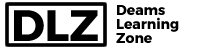
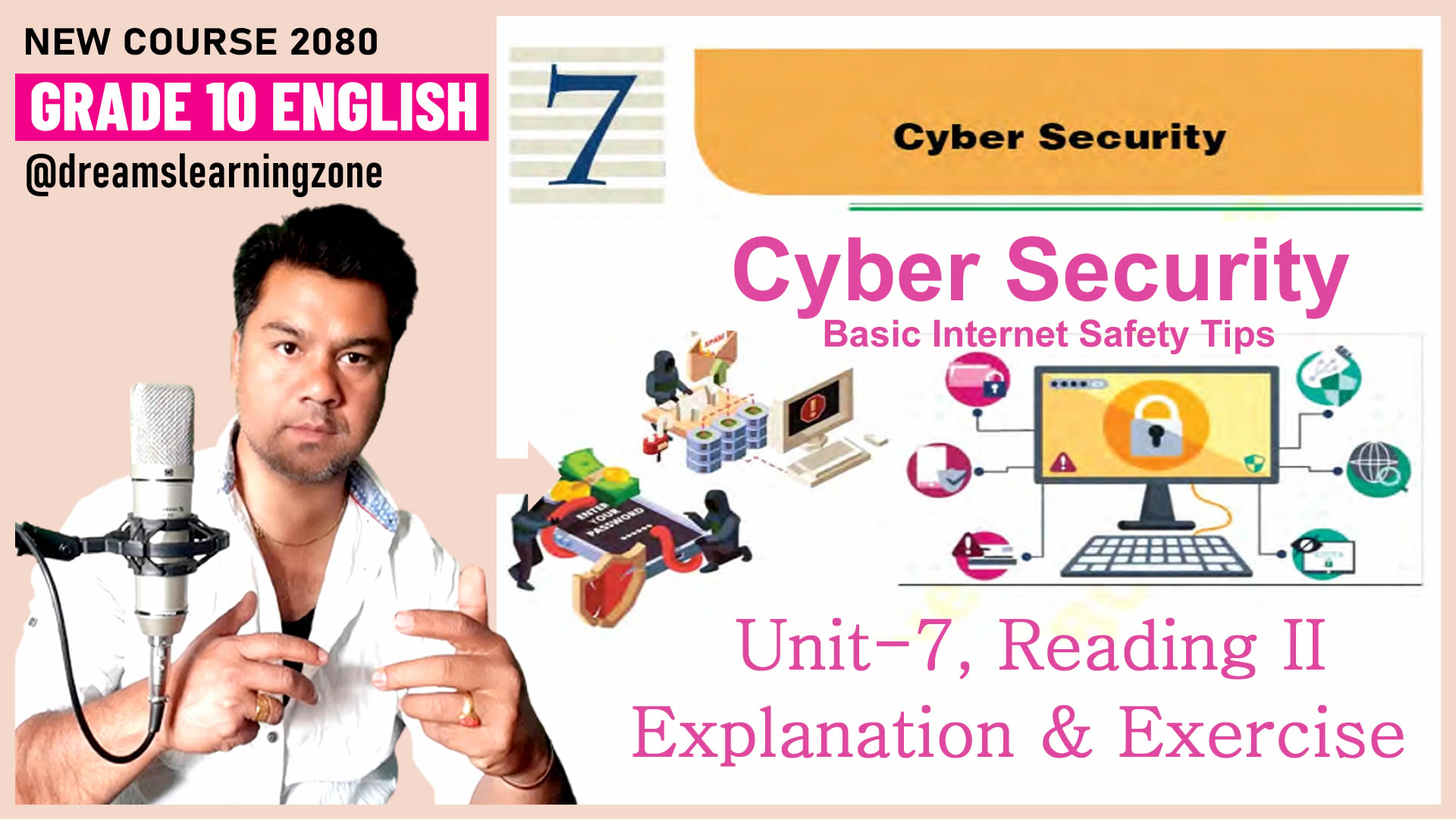






0 Comments
Thanks for visiting this site.